IMAP vs POP3: What’s the Difference?
When you use email, there are several protocols involved in retrieving the messages. IMAP and POP3 are the two primary protocols used to retrieve emails from an email server. You can use either one to get incoming emails, but which protocol should you use? In this article, learn what the IMAP and POP3 protocols are and understand the differences between IMAP vs POP3.
What is an email protocol?
Email protocols are the sets of rules that determine how email clients send, receive, and store email messages. The rules authenticate the transfer of emails from one server to another.
For example, when you send an email from an Outlook mail client to an associate with a Gmail address, you expect all the body elements and attachments to be present when they read your email. These protocols ensure that remains the case.
Email protocols also determine what format emails should take and how they should be accessed. The three primary email protocols are Simple Mail Transfer Protocol (SMTP), Internet Message Access Protocol (IMAP), and Post Office Protocol 3 (POP3). SMTP is a push protocol, meaning it is responsible for sending emails, while IMAP and POP3 are pull protocols responsible for handling the retrieval of messages.
SMTP works closely with POP3 or IMAP, but many confuse the latter two with one another because of their similar roles in the process.
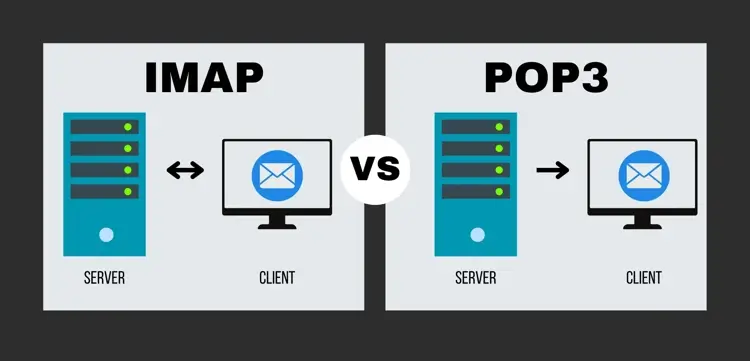
What is IMAP (Internet Message Access Protocol)
IMAP is a protocol that allows email clients to access email messages stored on a mail server. With IMAP, all of your emails are stored in the server, meaning that you can access the same emails from multiple devices.
When you download an email using IMAP, the email remains on the server, allowing you to search for emails even when offline. Any emails you delete, flag, or label on one device will sync to all other devices. This makes IMAP ideal if you use multiple email clients or want a unified inbox across devices.
However, there are some downsides to IMAP. It requires constant access to the mail server, which can drain your device's battery life. It also means that you need a constant Internet connection to manage your emails.
IMAP servers typically have limited storage, so you may need to delete old emails regularly or upgrade your storage plan.
What is POP3 (Post Office Protocol 3)?
With POP3, the protocol downloads messages from the mail server to a single email client. Unlike IMAP, emails leave the server once the user downloads them. This means that emails do not sync across multiple clients. Instead, you can only access them on the device the user downloaded them to.
POP3 is simple, but it lacks many of the features that IMAP has, such as the ability to search archived emails or receive push notifications. However, it does have other benefits, such as reduction of the strain on your device's Internet usage or battery. It also provides more control over how and where your emails are stored since they're downloaded directly to your device.
IMAP vs POP3
While both IMAP and POP3 are popular protocols for retrieving email, they handle email storage and management in very different ways. The comparison for POP3 vs IMAP below shows the differences between them.
| Feature | IMAP (Internet Message Access Protocol) | POP3 (Post Office Protocol 3) |
| History | Created at Stanford in the 1990s | Established through IETF's RTC 918 in 1984 |
| Storage Location | Downloads all emails to the email server | Downloads all emails to your local machine only |
| Syncing | Automatically syncs messages and message statuses, keeping everything up to date | Does not sync; reading or deleting emails on one device will not be reflected on another device |
| Search Capabilities | Allows you to search through all of your emails on the server | Only allows searching of emails that have been downloaded to your device |
| Storage Space | Stores all emails locally, taking up hard drive space | Stores everything on the server so as not to use local storage, but still requires an Internet connection |
| Organization | Allows you to create folders to organize your emails on the server | Allows you to create and view folders only on the local device where you downloaded the emails |
| Compatibility | IMAP is a newer email protocol, though it has more limited compatibility. However, it's compatible with most modern email clients like Gmail, Outlook, and Yahoo! Mail. | POP3 is an older protocol and is supported by almost every email client. |
| Mobile Device Support | IMAP works well across mobile devices, as it syncs your email in real time. | POP3 doesn't sync messages across devices; therefore, folders must be manually organized on each device. |
| Port Used | Port 143 | Port 110 |
| Speed | Slower | Faster |
| Current Version | IMAP4rev1 | POP3 |
Advantages and disadvantages of IMAP
The IMAP protocol has significant advantages for accessing your email. It offers a consolidated inbox, allowing you to access the same inbox from multiple devices, and improved search capabilities. Because your emails all remain in one place, you have more powerful search options and can search across your entire message archive at once.
Furthermore, IMAP provides real-time notifications of incoming emails and syncs any changes made to your inbox automatically. It provides access to full emails without downloading them to your device.
However, IMAP isn't a perfect protocol. It requires more storage space than POP3 because the messages remain on the server. It can also be slightly slower than POP3 due to the constant syncing of messages between the client and the server.
Advantages and disadvantages of POP3
Likewise, POP3 has distinct advantages and disadvantages to consider before choosing which one you'd rather use. Post Office Protocol 3 is simple and easy; emails are downloaded directly to your local machine, allowing you to read and manage them even when offline. It requires fewer resources for it to operate and saves on storage space, as it deletes the email from the server once downloaded. This also helps with saving bandwidth.
However, on the other hand, using POP3 means your emails stay on a single device. The protocol doesn't support collaborative email features like shared calendars, contacts, or tasks, since all data exists locally. You need to manually or automatically poll the server at intervals to receive new messages.
IMAP vs POP3: which protocol should you use?
Should you use IMAP or POP3? It depends on how you want to access your emails.
Choose IMAP if:
- You're using multiple devices to check your email.
- You want your email synchronized across multiple devices in real time.
- You worry about losing your emails due to a device failure or crash.
- Your local device has limited storage.
- You want to be notified of incoming emails in real time.
- You often use the search function to find specific emails in a large data set.
Choose POP3 if:
- You're only checking your email on a single device, like your home computer.
- You have an unstable or limited Internet connection.
- You have limited server storage.
What is the default IMAP port?
The IMAP protocol uses port 143 for its default connection. The Internet Assigned Numbers Authority (IANA) assigned the port number for use with IMAP. Some email services may use a different port for IMAP, but 143 is the standard.
When you configure an email client to access your email via IMAP, you will enter your email provider's IMAP server name and the port number 143.
Once connected on port 143, your email client and the IMAP server can communicate to synchronize your email messages. The IMAP protocol allows your client to access email stored on the server and download new messages, delete or flag messages, and move messages between folders.
What is the default POP3 port?
The default port for Post Office Protocol 3 is port 110. This is the standard network port that the servers listen to for incoming connections from email clients. However, when POP3 operates over a Secure Sockets Layer (SSL) or Transport Layer Security (TLS) connection to encrypt the transmission of data, it typically uses port 995.
Using SSL or TLS for email transmission enhances security by encrypting the data from being read upon interception.
How do you migrate from IMAP to POP3?
If you're choosing between IMAP vs POP3 and decide you'd rather use the other protocol, you can switch over your account. Migrating your email accounts from IMAP to POP3, or vice versa, requires some technical steps to ensure that all of your messages and account information stay secured during the transition.
- Back up your IMAP email account. This includes exporting contacts, calendar events, emails, and other account information.
- Confirm that your email provider and email client both support POP3. If not, you may need to switch providers or clients before proceeding.
- Disable IMAP access for your account. In your email provider's account settings, turn on POP3 access. Note the incoming and outgoing server names and port numbers, as well as your account username and password.
- Reconfigure your email client to connect to your account using POP3. Enter the server details and login credentials from the previous step. All of your emails, contacts, and other data should download into your client.
- Check that all the information has migrated properly. Ensure all emails, contacts, calendars, and settings are present before deleting your IMAP backup.
To migrate from POP3 to IMAP, follow the same steps, but disable POP3 instead of IMAP and enable IMAP access to your account. IMAP will then download all account information to sync with your various email clients.
Take time to validate that everything has transferred correctly before considering the migration complete. With some double-checking, you can smoothly transition your email account between protocols.
Frequently asked questions
What is POP?
POP and POP3 are the same protocol. POP3 is the most recent version of POP, which stands for Post Office Protocol.
Can I use both IMAP and POP3 for the same email account?
Yes. In many cases, email providers allow you to enable both POP and IMAP for the same email account. However, keep in mind that using both protocols simultaneously might cause conflicts.
Which email protocol is better for accessing emails on mobile devices?
IMAP. It's mostly preferred for accessing emails on mobile devices because it keeps messages synchronized across multiple devices.
Do IMAP and POP3 work with all email clients?
Yes, most modern email clients support both IMAP and POP3.