What Is Bandwidth? How to Stop Bandwidth Throttling
If you've ever experienced suddenly slow speeds after browsing for a while, you might have experienced bandwidth throttling. Internet service providers use it to control users' data and bandwidth limits, but it can be annoying when it happens. If you have issues with bandwidth throttling, use this article to learn what bandwidth is, how to fix bandwidth throttling, and how to know whether it's happening.
What is bandwidth in WiFi?
Bandwidth, by definition, is the maximum amount of data or information that a communication link can deliver via a network connection. In simpler terms, it refers to how quickly information can transmit from your device to the Internet and from the Internet to your device.
Bandwidth is mistaken for Internet speed in some cases, which is understandable given how connected the two concepts are. However, bandwidth refers to how much information is received every second, whereas Internet speed refers to how fast the information is received. Both contribute to speed as a whole, but bandwidth means the amount of information transferred. You can check your Internet speed with a bandwidth speed test tool or with the Internet speed test on WhatIsMyIP.com.
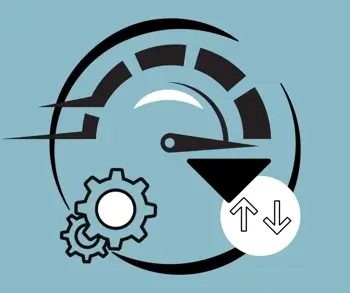
What is bandwidth throttling?
Bandwidth throttling is the intentional slowing of your available bandwidth. This lowers the average speed that is available over an Internet connection.
Internet service providers (ISPs) are the primary source of bandwidth throttling. Unfortunately, they are quite literally the source of Internet connections for the vast majority of connected individuals in the world. Therefore, bandwidth limitations have become an issue for many people.
It's also an integral part of the net neutrality debate. Many believe ISPs shouldn't have the power to limit bandwidth based on activity or the activity of others. Those looking for faster Internet connection speeds are struggling to find providers that don’t set bandwidth caps or require large monthly payments for access to Internet speeds that are fast enough for everyday use.
What causes bandwidth throttling?
Bandwidth throttling can happen for a variety of reasons.
- You reach data limitations. One of the main reasons for bandwidth throttling is data limitations. If your device has unlimited data, this will not apply. However, if you are on a limited data plan and reach your data cap, your ISP may throttle your bandwidth until you pay for more data or the data cycle resets.
- You use the Internet during a busy time of day. Bandwidth is not infinite, and the more people who access the Internet for online activities, the more bandwidth it uses. ISPs limit bandwidth at peak hours to conserve resources. It decreases network congestion and makes it so that they don’t have to buy extra or faster equipment to handle large amounts of traffic.
- You upload to new end-services. End-services throttle bandwidth in some cases. Certain cloud server backup services throttle your connection when you upload data. This increases backup time but saves them money. Furthermore, online video game services may limit bandwidth to keep their servers from crashing.
Additionally, companies can also be guilty of limiting bandwidth speeds. If this is the case, it is likely that there is an Internet bandwidth cap placed on any computers or other devices that are company-owned.
How to know if your bandwidth is being limited
The best way to tell if your bandwidth is being throttled is with an Internet speed test. Doing one of these tests several times a month can show you exactly how fast your connection speeds are. The Internet speed test works as a bandwidth throttling test of sorts. If you run a speed test and the speeds drop suddenly, particularly at the end of the month, you are likely experiencing bandwidth throttling.
If you are throttled by a company that you work for or an end service, it can be harder to test for. Ask the IT team at your place of employment to find out if any limitations are in place. Alternatively, the company should have written the throttling into your company contract. You can find out by reading it through or contacting them.
How to fix bandwidth throttling
If your ISP is throttling your Internet connection, the most efficient way to stop it is to switch to a different Internet service provider. This may not automatically fix the problem, however. Check to ensure your new provider doesn’t also bandwidth throttle.
Similarly, if your ISP offers it, you can upgrade to a better Internet plan with greater bandwidth or simply get an unlimited data plan. Upgrading your plan is a way to fix bandwidth throttling simply because you're increasing your bandwidth.
If neither of these is an option for you, the best way to stop bandwidth throttling is to monitor your data usage and make sure you aren’t going over your monthly cap. If you are, try assessing your data usage to find ways to reduce the data you go through if you don’t plan on upgrading.
However, if you're looking for ways to avoid bandwidth throttling, a virtual private network (VPN) is often a good option. Virtual private networks hide what type of traffic moves between your home and the rest of the Internet. VPN usage is especially helpful if an Internet service provider is throttling you. They work particularly well if your ISP limits you based on content rather than data usage.
If, for instance, you are doing a lot of video streaming - like uploading through Twitch or downloading through Netflix - ISPs can and will throttle you if you're streaming videos too much. A VPN, however, will hide that you are using these particular services.
A VPN encrypts your traffic and hides your IP address to provide greater anonymity. Therefore, it also helps to fix bandwidth throttling. Instead of seeing five hours on Hulu, your Internet service provider just sees five hours of activity or Internet traffic. Therefore, they will not be able to throttle your bandwidth based on the content you access.
Understanding bandwidth and latency
Comparing bandwidth vs. latency
Just as speed and bandwidth are connected, bandwidth and latency are linked. Both are an important part of networking. However, they measure different things.
Latency is the time it takes for data packets to transfer from the source to the destination and back again. It's sometimes also referred to as ping rate or delay. It's impacted by bandwidth, which is the capacity at which a network can share data or the amount of data it can share at once.
Do you want a high or low bandwidth?
Ideally, you want a high bandwidth and a low latency. High bandwidth allows for the maximum amount of data to transfer at once, and a low latency reduces the amount of lag you experience as that data transfers.
Frequently asked questions
Why do ISPs throttle your bandwidth?
There are many reasons ISPs throttle the bandwidths of their users. As mentioned above, bandwidth limitations may automatically happen during a certain part of the day when there are many users on the web to conserve resources.
Similarly, ISPs may limit bandwidth if traffic on the network is a specific type or from a specific website. If one provider has a surplus of people downloading video data from Netflix, for instance, everyone currently using Netflix through the same provider may find their download speeds slowed.
Many Internet service providers also offer paid prioritization plans. They will throttle the bandwidth of all of their users and offer different plans or upgrades in order to make users pay for faster bandwidth and network speeds. Alternatively, they will only start bandwidth throttling when traffic reaches a certain threshold. In this way, they enforce bandwidth caps that they wrote into their plans.
What are examples of bandwidth throttling?
Examples of bandwidth throttling might include:
- You go to watch a movie on Netflix before you go to bed and find that the movie buffers or takes longer to load.
- Near the end of the month, your service seems to slow down.
- After watching Hulu for three hours, the episodes aren't loading as quickly as they once were.
Depending on the kind of bandwidth throttling you're experiencing, all of the above are possibilities.
What takes up a lot of bandwidth?
Video streaming, which includes watching Netflix, YouTube, and online games, takes up the most bandwidth. Users who do a lot of video streaming likely need more bandwidth than users who don't.
What are two types of bandwidth?
Two types of bandwidth are symmetric bandwidth and asymmetric bandwidth. The difference between the two is that symmetric Internet has equal upload and download speeds whereas asymmetric Internet has a variance between the two, typically resulting in faster download speeds than upload speeds.