How to Find My Lost Phone | Find Lost or Stolen Phones
Smartphones are an essential part of our everyday lives. They hold a great deal of important information, from contacts to passwords to personal photos. A stolen phone is a terrible situation in any case, but there are still ways for you to protect your information – and potentially even recover your device – if it happens to you. In this article learn how to find lost phones or stolen phones so that you can act quickly and efficiently to minimize damages.
Use locator apps or the Find My Lost Phone feature
If your phone is lost, first try using a locator app to find it. These have to be set up ahead of time to work, but each phone provider has their own version of this tool to find a lost phone: Apple users can try Find My iPhone, Android users have Google Find My Device, and Samsung users should give Find My Mobile a shot.
The results you get could range from a general location to a specific street or address. 5G phones with 5G connectivity, for example, give more specific GPS results that could help you locate your device. See what you can find through the Find My Phone feature on your phone.
It’s possible you won’t be able to find a location. In this case, it’s likely the phone was turned off. If someone stole it, it’s also possible they removed the battery. If you believe your phone has been stolen, don’t attempt to go to the location you find; contact the authorities instead.
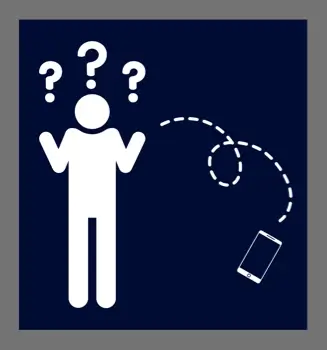
Lock or erase your smartphone
If you can’t find your lost phone, protecting your information is the most important thing. Many phone providers allow for users to lock or even clear devices remotely. Locking your phone will help prevent anyone who could potentially find your lost phone from getting into it, but it may become necessary to erase your device altogether.
Apple lost phone
Apple requires that users set up the Find My app on their phones before the remote lock and erase features are available. Make sure that you set this app up immediately on new devices to help you in the future in case you ever do have a stolen or lost iPhone.
Keep your iOS software up to date as well so that you can ensure the app will work properly when you need it. Once the app is set up, you can log on to iCloud, find the missing iPhone on your account, and mark it as lost.
This will automatically lock your device and set a passcode. You can also display a message on the lock screen, like your contact information. If a passerby picked up your phone, they can reach you to let you know that they have your phone.
Marking your phone as lost will also keep track of its location and suspend payments through Apple Pay. If you already have Face ID or Touch ID set up in your phone, your device will be more secure; a thief or passerby won't be able to get into your phone without your face or fingerprint.
You also have the ability to completely erase your iPhone remotely. This will cut off access to your data and Apple ID. It will erase your personal information completely from the device. However, be aware that once you erase your iPhone, you will no longer be able to track your device or use the Find My iPhone locator app.
This means don't erase your Apple iPhone unless as a last-ditch effort. Once it's done, although your data will be protected, the likelihood of you getting the device back is slimmer. Though you might not get your device back, your information will be secure, so weigh your options.
Android lost phone
Like Apple, Android phones require that users set up Find My Device beforehand. The device must also be turned on and connected to data or WiFi. Sign into your Google account on Android’s website and choose the missing phone. This will notify your lost Android phone and, in turn, give you information on a map about where your device may be.
Android notes that the location may not be completely accurate. Furthermore, if Android can't locate the phone currently, the it the app displays the phone’s last known location instead.
You have three primary options to help you find lost Androids: play a sound, secure your device, or erase your device. Playing a sound will ring your phone at full volume for five minutes, regardless of the prior volume settings. This is particularly useful if you think you may have lost your device. It can’t help you find stolen Androids, but the ringing can still act as a deterrent.
You can also choose to lock your phone with your password. Set a password if you don’t already have one. Android also gives users the option of adding a phone number to the lock screen when securing the phone.
Finally, as a last resort, you can also erase your Android device completely. This permanently deletes all data on your phone. This is why performing a Google backup regularly is important, as having an Android device backup can preserve your data should you need to erase your device.
Be aware that after you erase your device, Find My Device will no longer work to locate the phone. This will protect your data but, again, make it harder to find lost phones.
Samsung lost phone
Samsung phone users will have to set up the Find My Mobile app before something happens to their phone. Find My Mobile only works if the device is connected to cellular data or a WiFi network. However, Samsung users also need to opt into the features that they want to have available to them later, like the ability to send the phone’s last known location.
To use the app on a stolen phone, log into your Samsung account on the web-based Find My Mobile service. If your phone's current location can be found, this information shows on the device. You'll also be able to see its network connectivity and battery life. You can remotely lock your device through Find My Mobile and display a message and phone number.
One feature unique to Samsung devices is that you can keep the device from turning off. This way, the thief cannot interfere with the tracking of your phone.
Erasing your phone remotely is also an option, just like with other providers. This will remove all data from your phone. It also performs a factory reset, which restores your phone to its original settings. However, know that this will remove your Samsung account from the phone, making tracking not feasible.
Samsung also suggests remotely backing up your data through the cloud before erasing. You won't lose your data and can switch it over to a different phone. You can get a new phone knowing that all your old data will still be available if you can remotely back up your phone.
Protect your finances and banking apps
Smartphone banking apps make online banking even easier. However, they also make your bank accounts more accessible to anyone who has your phone. If you use online banking frequently, it’s a good idea to contact your bank and let them know that your phone has been lost or stolen. Your bank can help place a temporary freeze on your account if you’re concerned about spending from your phone.
Similarly, if you save a card to your Amazon account and forget to log out of your account on your phone, a thief could make purchases via your stolen device. Using a computer or a family member’s phone, log into any accounts that have saved cards and delete those cards from the accounts. If you’ve successfully locked your phone remotely, someone’s access to your online banking accounts is less likely, but it’s still worth taking precautions.
Contact your cellphone provider
Contact your cell phone provider or wireless carrier to report your phone as lost or potentially stolen. Your provider has the ability to disable your phone remotely without erasing the data, which would still block access for a thief. Ask your cell phone provider for your IMEI number, which is your phone’s identification number. When you call the police to report your device as stolen, they might ask for the number.
It’s important to contact your provider as soon as possible. Until you report your phone as stolen, you will be responsible for all charges from the phone. This means that if the thief should somehow get access to your phone and use it to make calls, send messages, or make purchases, you will likely be on the hook for those costs. If you can find your phone, your network provider may also be able to reactivate it, giving you back full access to your recovered device.
Alert the police
As with any stolen smartphone, you should contact the police to report the phone as stolen property. Regardless of whether the phone can be recovered, calling the police helps protect you from being held responsible for future use of the phone.
If you don’t know how to report a stolen phone, they will help you through it. The police may ask for your phone number, serial number, or identification number to help find the lost phone. You may also be asked to share your location with them. This gives them a general idea of where the phone was taken and where it could be.
Frequently asked questions
Does Find My iPhone work when my phone is dead?
No, Find My iPhone doesn’t work when your phone is dead. However, before the battery runs out, your phone may send its last location to the finder, which can help if the phone recently died.
Does Find My Device work when my phone is off?
No, Find My Device does not work if your phone is off.
Can I track a stolen phone?
If the phone is still on and the thief hasn’t made any alterations, yes, you can track a stolen phone. Use your phone provider’s locator app, like Find My iPhone, to try and track the device.
If I lost my phone, can I track it if it’s switched off?
No; if the phone gets switched off or was already switched off before it was lost, you can't actively track it. Cellphone towers can only ping a smartphone if it's on and communicating with the towers. You'll be able to see the last known location of the phone if it's been turned off, but you can't follow its current location.
Should I call my lost phone?
If you believe you lost the phone, yes. Call your phone from another device to see if it rings. This can help you locate your phone. However, if you believe someone stole the phone, don't call it; if the thief knows you’re looking for your phone, they may turn it off or take the battery out.