What Is an RJ45 Connector?
For those new to networking, the term "RJ 45" might sound familiar. RJ45 connectors look similar to telephone jacks, but they're used for Ethernet networking. In fact, Ethernet cables are sometimes also called RJ45 cables because they have a connector on each end. In this article, learn what RJ45 connectors are, how to assemble them, and how the components of the connectors function.
What is RJ45?
The "RJ" in RJ 45 stands for "registered jack," a standardized networking interface. Then, the "45" refers to the number assigned to this type of registered jack during its standardization.
What is an RJ45 connector?
An RJ45 connector, correctly referred to as an 8 position, 8 conductor (8P8C) connector, is a type of modular plug used to terminate twisted-pair Ethernet cables. It's on the standard connector for networking components like computers, routers, switches, hubs, and other network devices. It's a small plug you find at the end of network cables, which is responsible for getting computers to talk to each other. The plug is primarily used for Ethernet networking, which is still the standard way to connect devices in a local area network (LAN).

When the RJ45 connects Ethernet cables to network devices, they transmit data. These physical connectors work with twisted pair cables, transmitting data over Ethernet networks.
Think of the RJ45 connector as the gatekeeper of your digital information. It helps keep your data going where it needs to go, from one device to another.
What does RJ45 look like?
RJ45 connectors contain 8 contacts and 8 wire positions. They're typically made of plastic and have a rectangular shape. The connector inserts into a port on a network device, such as a router.
The connector contains small metal pins that make contact with the wire inside the cable. When the connector goes into the port, the pins make contact with the corresponding pins in the port, allowing data to transmit between the two devices.
RJ45 connectors are designed to work with twisted pair cables, which are made up of four pairs of wires. Each pair of wires twists together to help reduce interference and crosstalk between the wires.
The wires use color-coding to make it easier to connect them to the correct pins in the connector. The most common type of twisted-pair cable used in the RJ45 connectors is Category 5, or Cat 5, cables.
Components of RJ45 connectors
An RJ45 connector, though small, consists of several key components that work together to connect your devices and facilitate data transmission. Consider this breakdown of the main parts.
Plastic housing
This forms the body of the connector. It's usually made of durable plastic, like polycarbonate. The housing protects the internal components and provides a sturdy grip for termination. Some high-performance connectors have metal inserts for added strength.
Gold-plated contacts
These contacts are the eight small pins inside the housing, arranged in two rows of four. Each contact receives gold plating to ensure optimal conductivity. Each contact corresponds to one twisted pair of wires in the Ethernet cable. Depending on the wire type, however, connectors may have two-prong or three-prong contacts for secure crimping.
Insulating plastic channels
These channels separate the individual contacts within the housing, preventing electrical shorts. This part ensures that each contact conducts data independently and maintains signal integrity.
Locking tab
This small plastic tab on the top of the connector ensures proper orientation when plugging into a socket. It prevents accidental mismatching of wires and helps secure the connection. The tab clicks into place when inserted and releases with a press when disengaged.
Strain relief boot
Some connectors have a rubber boot that covers the cable entry point. This protects the wires from strain and bending, increasing the connector's lifespan. While this part is useful, it isn't necessary; many connectors don't have it.
RJ45 pin configuration and color coding
When it comes to wiring the connectors, there are two standard RJ45 color codes: T568A and T568B. Both configurations define the arrangements of the eight wires needed when attaching connectors to a cable.
T568A configuration
In a T568A configuration, the RJ45 wiring diagram is as follows:
- Green and white
- Green
- Orange and white
- Blue
- Blue and white
- Orange
- Brown and white
- Brown
This configuration is often used in government installations, as well as in some commercial installations.
T568B configuration
In a T568B configuration, the wiring order is as follows:
- Orange and white
- Orange
- Green and white
- Blue
- Blue and white
- Green
- Brown and white
- Brown
This configuration is the most commonly used and is the default wiring scheme for most Ethernet cables. Note that when you wire RJ45 connectors, you must wire both ends in the same configuration.
Mixing T568A and T568B configurations will result in a crossover cable used to connect two devices of the same type, such as two computers, together.
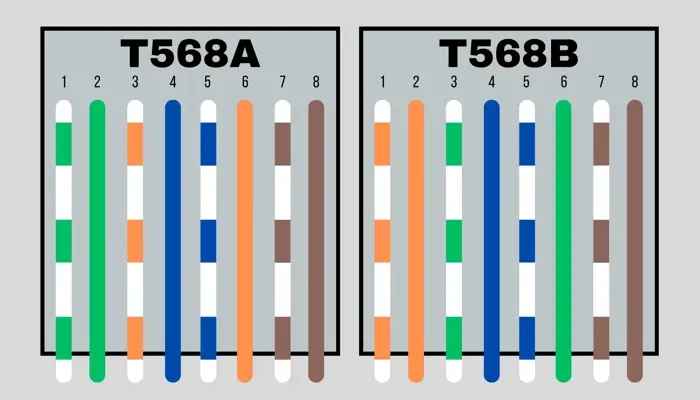
Types of RJ45 connectors
There are two types of connectors: shielded connectors and unshielded connectors. Shielded connectors have extra overall protection to keep out unwanted noise, like earmuffs for your cables.
They work well in places with a high potential for electronic interference. On the other hand, unshielded connectors lack this protection. They're simpler and are sufficient for most homes and offices.
There are also different types of cables for these connectors. Cat5, Cat6, and Cat7, all types of LAN cables, each have their own benefits. Though speeds increase as you move higher up in the categories, Cat5e is sufficient for most Internet users. Cat6 is even faster and more reliable, however, and Cat7 is the fastest, used for serious networking uses.
Applications of RJ45 connectors
There are several scenarios where you might encounter RJ45 connectors.
Networking
RJ45 connectors are commonly used to connect devices to each other and to the Internet. Ethernet cables with RJ45 connectors are used to connect networking equipment.
Network engineers use RJ45 to construct local area networks. In a local area network, the connectors link computers and other devices to a central switch or router. The router then routes data between the devices on the network.
Telecommunications
In telecommunications, RJ45 connectors are used with twisted pair cables, made up of pairs of copper wires twisted together. Twisted pair cables work in telecommunications because they're less susceptible to interference than other cables. The twisting of the wires helps cancel out electromagnetic interference, which can cause data errors and other problems.
Power over Ethernet (PoE)
RJ45 connectors are the reason you can send information with a single cable. You can power Voice over IP phones, keep wireless access points online, and also set up security cameras. Power over Ethernet helps save costs on electrical installation and is easy to use for future interactions.
How to assemble an RJ45 connector
To assemble an RJ45 connector, you need to terminate the cable and crimp the connector onto the cable. Start by stripping off the outer jacket and untwisting the pairs of wires. Then, arrange the wires in the correct order. The order is typically T568A or T568B, but it can vary depending on the application.
Next, trim them to the correct length and insert them into the connector. Insert the wires to reach the end of the connector, making it flush with the front of the connector. With the wires in place, then use a crimping tool to secure the connector onto the cable.
It's important to use the correct crimping tool for your connector. Different connectors require different crimping tools, so ensure that you have the correct tool before starting.
RJ45 performance parameters
If you're setting up a network, then you need to establish the proper performance parameters. Transmission speed and crosstalk are the most important parameters.
Transmission speed refers to the speed at which data transmits between devices. The speed of an RJ45 cable is determined by the category of the cable, such as Cat5 or Cat6.
Crosstalk refers to the interference that occurs between adjacent wires in the cable. When crosstalk occurs, it can cause errors in the transmission of data. RJ45 cables are designed with twisted pairs of wires to minimize crosstalk.
Common issues with RJ45 connectors
Even with proper installation, RJ45 connectors can experience issues, thus leading to network connectivity problems. Some of the most common issues include:
- Loose connections. RJ45 connectors are likely to get loose over time. Make sure to securely plug the connector in and engage the locking tab.
- Bent pins. The pins inside the connector can bend, causing connectivity issues. Inspect the pins and straighten any bent ones.
- Dirty connectors. Dirt may accumulate inside the connector. Use a can of compressed air or a lint-free cloth to clean the connector.
Frequently asked questions
What's the difference between RJ45 and Ethernet?
Ethernet is a type of networking technology that allows devices to communicate with each other over a network. RJ45, on the other hand, refers to the physical connector used to connect Ethernet cables to devices.
What is an RJ45 port?
An RJ45 port is the physical socket where you plug the RJ45 connector on your Ethernet cable. It functions as the gateway for wired network connections, allowing data to flow between devices.
What is an RJ45 plug?
An RJ45 plug is a small plastic piece with eight pins that attaches to the end of an Ethernet cable.
What is an RJ45 coupler?
A coupler is a small plastic or metal device that joins two Ethernet cables together.