What Is Geofencing and How Is It Used?
The way we use location data from our devices has changed drastically over the years. Advertisers, marketers, and tech companies alike utilize users' data to provide more relevant suggestions and a better online experience. Geofencing is one example of this, and though you may not know it, you've probably encountered it before. In this article, learn what geofencing is, the two types of geofencing, and how they affect users' privacy.
What is geofencing?
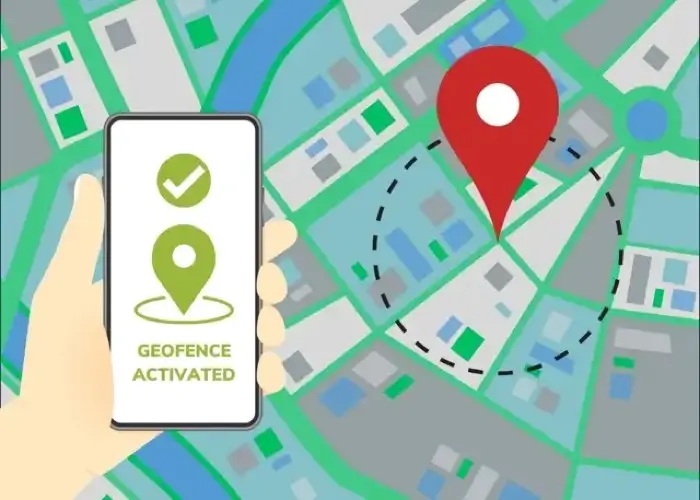
Geofencing, also written as geo-fencing, is a method of establishing a virtual perimeter or boundary, like a fence, around an area of land that uses radio frequency identification (RFID), WiFi, GPS, or cellular data to track when a device has entered that area of land. That virtual fence, known as a geofence, can function on any laptop computer, tablet, mobile device, or desktop device across the globe.
Geo-fencing has many different uses, and which one most affects you depends on the type of person you are. Many companies and businesses use this technology. They track how close you are to one of their stores or to see how often you pass their business locations. They can even track the number of times you've visited their store.
Many home maintenance apps also utilize geofencing. It can be used to track when a homeowner is within a certain distance of their home, allowing homeowners to turn household amenities such as lights, stoves, ovens, or power outlets on and off. It can also be used to lock and unlock doors or disable security measures surrounding a house or apartment.
This technology is also a very useful tool for tracking people. Employers can track employees’ movement and location throughout a workday, parents can track children, and spouses can see how far from home the other is, as long as they have a device that collects location data.
How does geofencing work?
Advanced location-based services primarily use geofencing to determine the exact location of a particular device and whether it exists within a certain boundary - a geofence. Geofencing exists within applications that access real-time location data sent by the device containing the application.
If the device is one like a smartphone, with access to GPS coordinates, the location data will generally be these coordinates. These coordinates are compared to the boundary of the application’s established fence, and the app is then notified whether the device is inside or outside the boundary.
In cases where the device does not have access to GPS coordinates, the device uses radio frequency identification (RFID) tags. These tags periodically update the precise location of the device when it sends or receives radio waves. This can be done when the device accesses the Internet or communicates with other devices.
Oftentimes, geofencing involves delivering some sort of notification to the tracked individual. These can come in the form of pop-up advertisements from businesses that you have frequented or as app notifications of the same form. Tracking apps might also send app notifications if a tracked individual leaves the virtual boundary.
What are some examples of geofencing?
Geofencing is becoming increasingly widespread as technology advances and more everyday devices become 'smart' devices. Take, for example, smart cars and vehicles with built-in navigation systems. These allow for teen driver monitoring systems that enable parents to set areas where their teenager can and can’t drive. These devices can attach to the car itself or they can function in the form of a smartphone app.
Smart homes provide more examples of how different types of geofences are used. Homeowners can set lights to turn on when they arrive home and turn off automatically when they leave. The same can be done with adjusting temperature when the owner is out or at home. Individuals can even program their doors to unlock when they arrive back at their house.
Trucking companies use geofencing to plan routes for their drivers and keep their drivers on that established route. If a driver strays from the route, they receive a notification on their device indicating that they need to return to the correct path. Some farmers even use it for livestock monitoring. They outfit animals with GPS tracking devices to alert the farmer when the animals escape.
While some of these may feel like magic or science fiction, all are very real applications for geofencing. The benefits of geofencing are abundant. However, remember that the user must carry these devices directly in order for geofencing to work.
Types of geofencing
There are two types of geofencing: active and passive.
Active geofencing
Active geofencing requires a user to actively engage in the process. The user needs to have a mobile app or device active, which then sends notifications when the device goes in or out of a geofenced area. Users will get locationally-relevant offers, like promos from a retail store once the user enters the proximity of the store. However, with this type of technology, the user needs to participate in order for it to work.
Passive geofencing
Passive geofencing requires no active participation from users. This version uses location data from RFID or GPS signals on a user's device to perform locationally-relevant functions. Actions occur automatically, which uses less of a device's battery life and requires less of the user's attention.
Benefits of geofencing
Geo-fencing has many benefits, particularly for marketers or administrators who need to monitor or target a particular geographical area.
- Improved data collection. Geofencing provides businesses and users with data related to engagement, traffic patterns, and web browsing behaviors.
- Flexibility. For people who use geo-fencing to set up their home lights or adjust their office temperature, geo-fencing provides an easy, flexible way to make these changes before arriving in person.
- Convenience. Similarly, it can make life more convenient for people who enter the geofences. If you enter the geofence set up by your gym, for example, your gym login app may pop up, saving you the time of finding the app and logging in.
Geofences also provide competitive advantages to marketers and advertisers seeking to improve their businesses. Ultimately, though we may not realize how often we use or encounter geofences, they can help life go more smoothly.
How do you set up a geofence?
Most geofences are created within applications or software that allow you to easily outline where you want to place the geofence and how you want it to look. The first step is to find an app or software designed to create geofences. If you want to create an application yourself that employs geofencing, the best strategy would be to find geofencing software to link to, or a geofencing API (application programming interface).
Once you decide on a geofencing technology, start by either entering a city, inputting GPS coordinates, or placing a marker on a map. Then, select the radius around that point to which you want the geofence to extend. Once you've established the geofence, you'll be able to adjust the corresponding actions or alerts.
How does geofencing affect my privacy?
Ever wonder why you get pop-ups for certain businesses or products? Curious about how social media ads seem to know exactly what products you've been searching for? All of this stems from geofencing and location services.
Location services are the settings on your mobile or desktop device that permit or deny location tracking. Certain applications that you download want to track your location for purposes such as location-based marketing. In location services, you can change your settings for apps to allow or deny them access to your location. You can also alter your device’s ability to collect location data.
However, you don't need to fear this technology. It's just as risky as creating an account with a username and password or allowing apps and websites to track your personal data. There is always a risk that a company may misuse the information they glean, or that hackers will be able to steal your location information.
It is important to realize that others can still use your location information in harmful ways. Hackers tracking your location can see when you are at home or away. This could lead to theft or other crimes. It also leaves you vulnerable to people who do know you.
These people may want to follow you or harm you, either physically or by sharing your location with others without consent. Consider turning off geofencing and location tracking if you're worried.
Can my location still be tracked even if I turn off location services?
Unfortunately, yes. Location services stop the storage of location data, but some can still track your devices via their IP addresses. Every electronic device connected to the Internet receives a unique address to communicate with other devices and make it identifiable. Businesses and other entities can track your location through this unique address.
Fortunately, there are ways around this. Using a virtual private network (VPN) or proxy server hides your true IP address by creating another layer of communication between you and other devices. This way, even if certain corporations attempt to track you using your IP address, they won’t be able to gather accurate information.
Frequently asked questions
What is the difference between geo-fencing and geolocation?
Though the terms sound similar, they are different. Geolocation is the process of gathering location data from a device and using that data to pinpoint a device’s current location. Geofences use aspects of geolocation to work. Then, it creates virtual boundaries in a geographic area which triggers a text message, push notification, or responsive action when the area is entered.
What is the purpose of geofencing?
Its purpose is to create a virtual boundary around a specific area, typically to draw in customers, send notifications, or collect data.
Is geofencing still used?
Yes, it is still used in many fields, especially marketing and advertising.